OpenAI on Azure: A Disruptive Solution for Enterprise Knowledge Management?
In a world where technology is evolving at a breakneck pace, businesses are constantly looking for innovative ways to stay competitive and efficient. The advent of artificial intelligence (AI) has opened new opportunities in the realm of enterprise knowledge management. Among these developments, the integration of OpenAI on Microsoft Azure stands out as a potentially disruptive element. OpenAI, known for its impressive advancements in AI including ChatGPT and DALL-E, when paired with the power, flexibility, and privacy of Microsoft Azure’s cloud, can transform how businesses access, process, and utilize information.
In this article, I explore the implications of this partnership for enterprise knowledge management.
OpenAi on Azure
The OpenAI component on Azure is a service that facilitates communication between OpenAI’s AI services and Microsoft’s Azure cloud platform. This integration provides easy access to OpenAI’s advanced AI technologies while benefiting from Azure’s robust and secure infrastructure.
This enables the creation of a business-specific ChatGPT service, where the knowledge base consists of all corporate documents.
The Challenges of Knowledge Management in Business
The primary challenge of knowledge management in organizations lies in effectively harmonizing the collection, organization, and analysis of an increasingly diverse volume of data. This involves overcoming obstacles related to organizational silos, information updating and relevance, as well as capturing tacit knowledge. Ensuring data security and confidentiality while facilitating effective sharing and collaboration also poses significant challenges.
Moreover, integrating these practices into existing business processes, managing resistance to change, and ensuring adequate training for employees are crucial. Evaluating the effectiveness of these strategies, often complex, is essential to justify the investment and measure success. Overall, knowledge management is a central strategic issue for innovation and competitiveness in the digital era.
ChatGPT for Knowledge Management?
Integrating ChatGPT on Azure could revolutionize enterprise knowledge management through automated response and assistance, thereby facilitating access to knowledge. Its advanced natural language processing capabilities enable it to analyze and interpret large amounts of text by extracting key information. Integration with other Azure services could optimize knowledge management, while the platform’s security and compliance ensure data protection. This synergy would provide a powerful tool for decision-making and innovation in business.
Simple Example: Creating a Personal Knowledge Base
To demonstrate the ease and simplicity of setting up the system, I will create a knowledge base about myself and set it as the information source for Azure OpenAI services using the GPT-4 engine. The information includes: My resume from LinkedIn Pages from this blog All in PDF format. I will not delve into all the technical subtleties, as I am not familiar with all of them and others, such as Michael Megel have shared these in great detail.
Step 1: Create an Azure OpenAI Service
From the Azure portal, search for the creation of the Azure OpenAI resource

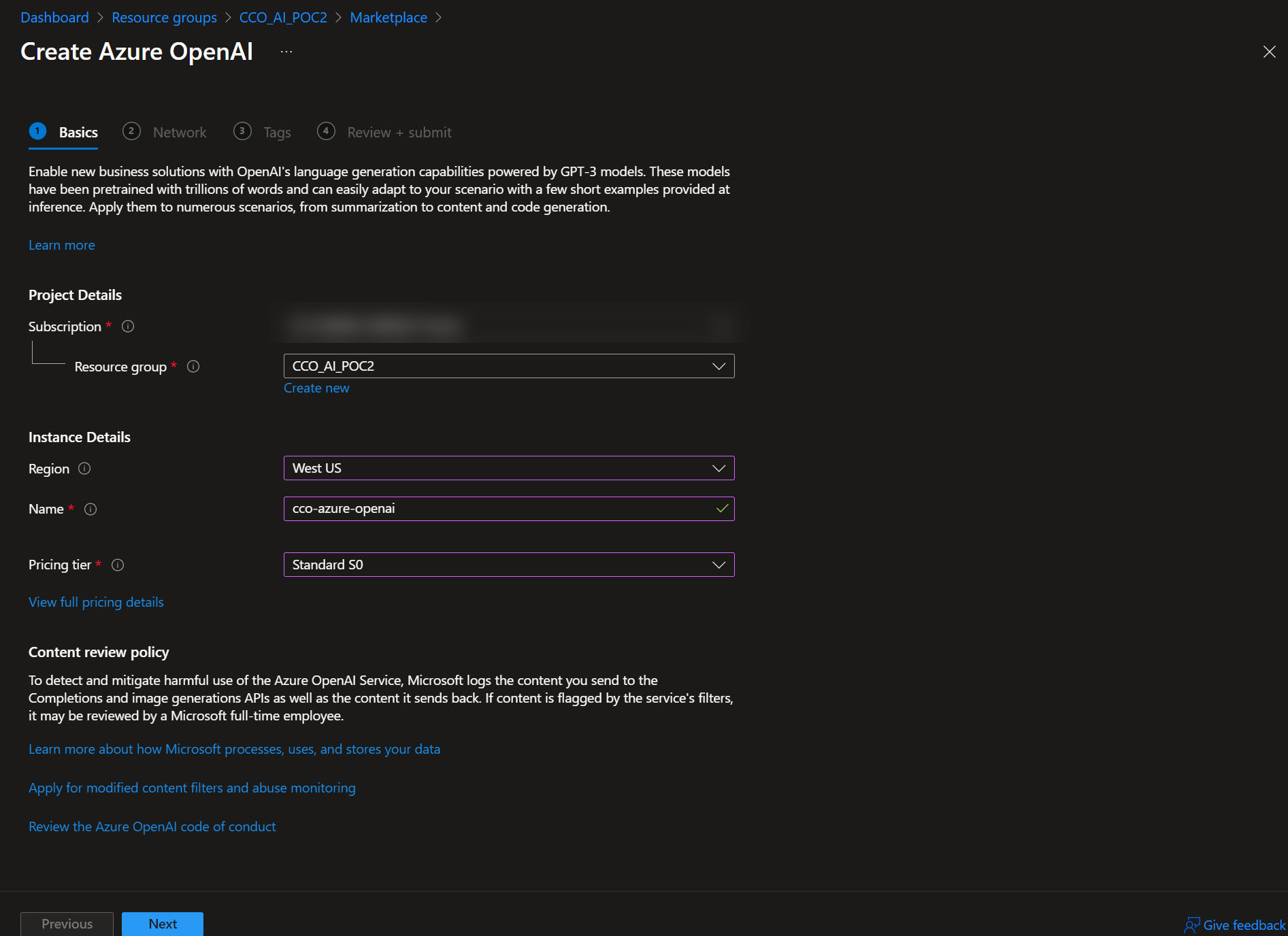
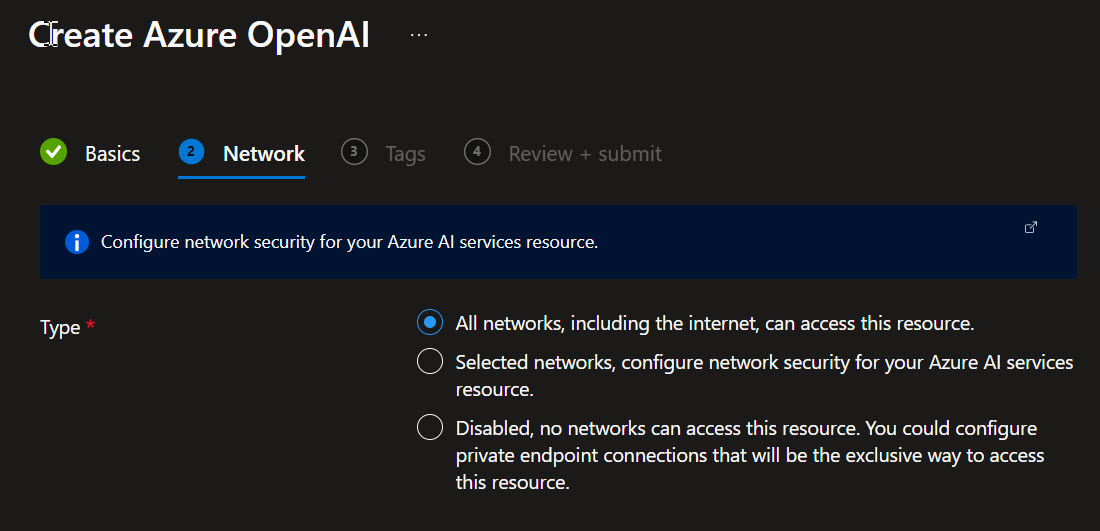
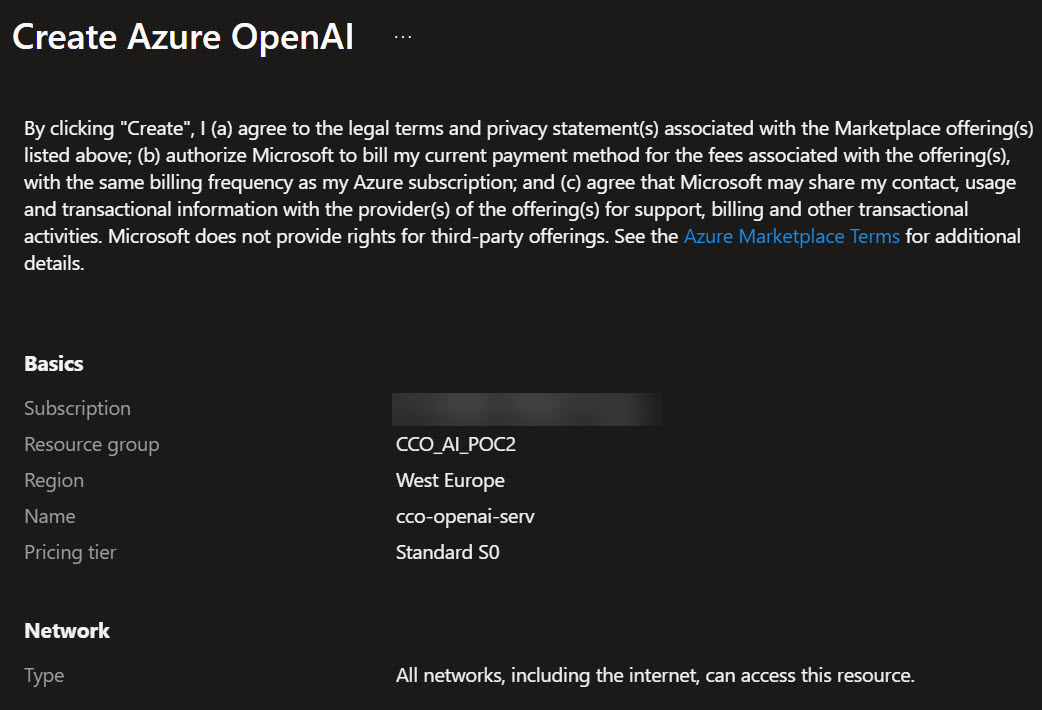 Step 2: Create Azure AI Search Service
Step 2: Create Azure AI Search Service

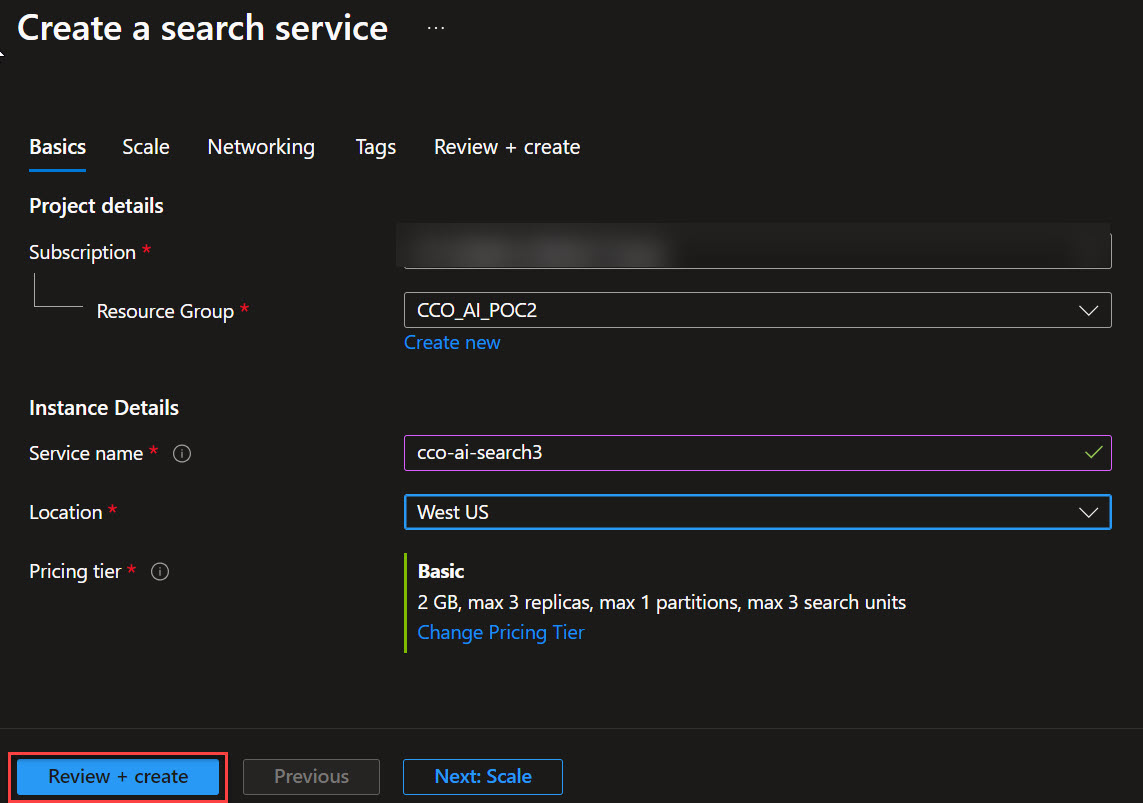 Step 3: Import Data into Azure Open AI Studio
Open Azure Open AI Studio from Azure AI hub
Go to the Chat tab and click “Add a data source.”
Step 3: Import Data into Azure Open AI Studio
Open Azure Open AI Studio from Azure AI hub
Go to the Chat tab and click “Add a data source.”
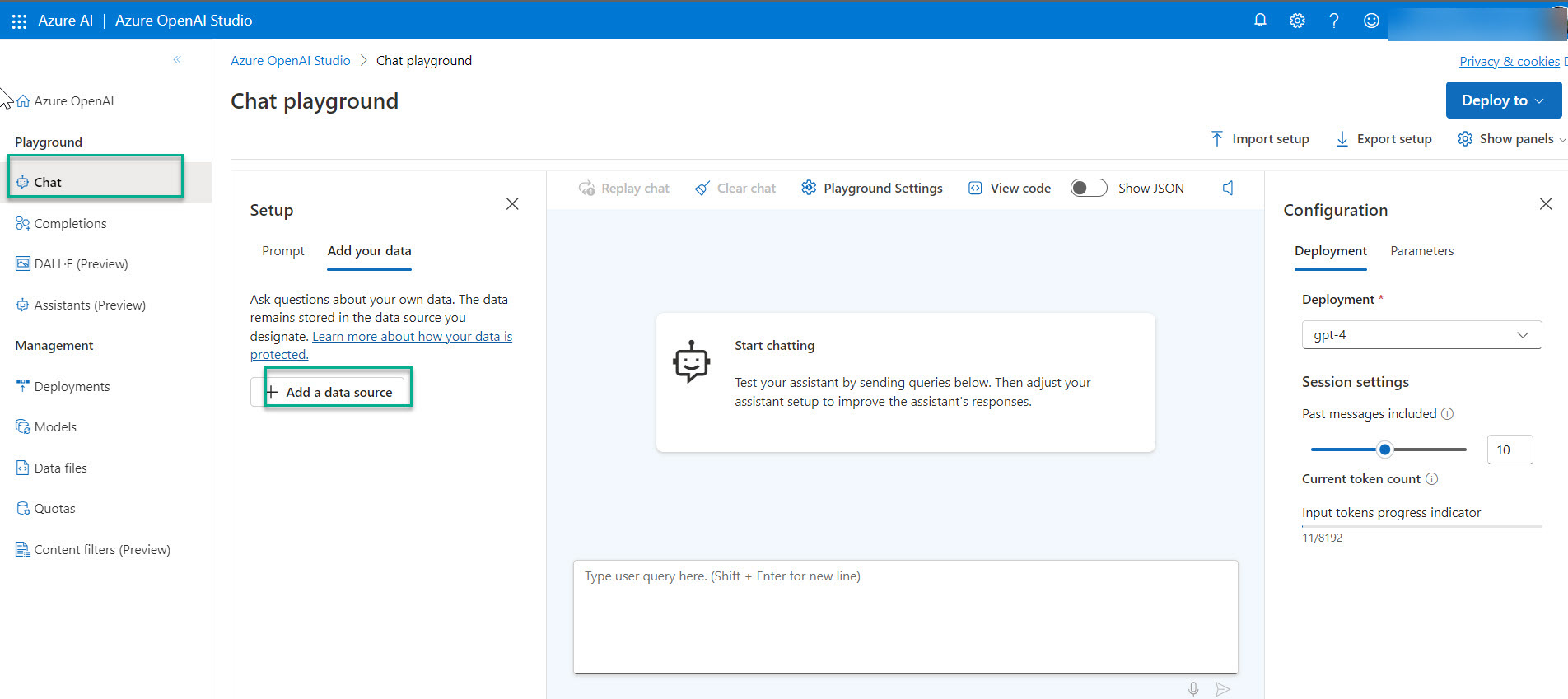 Select the options below. If you haven’t done so already, it’s possible to create an Azure blob storage and the Azure AI Search service via the provided links.
Select the options below. If you haven’t done so already, it’s possible to create an Azure blob storage and the Azure AI Search service via the provided links.
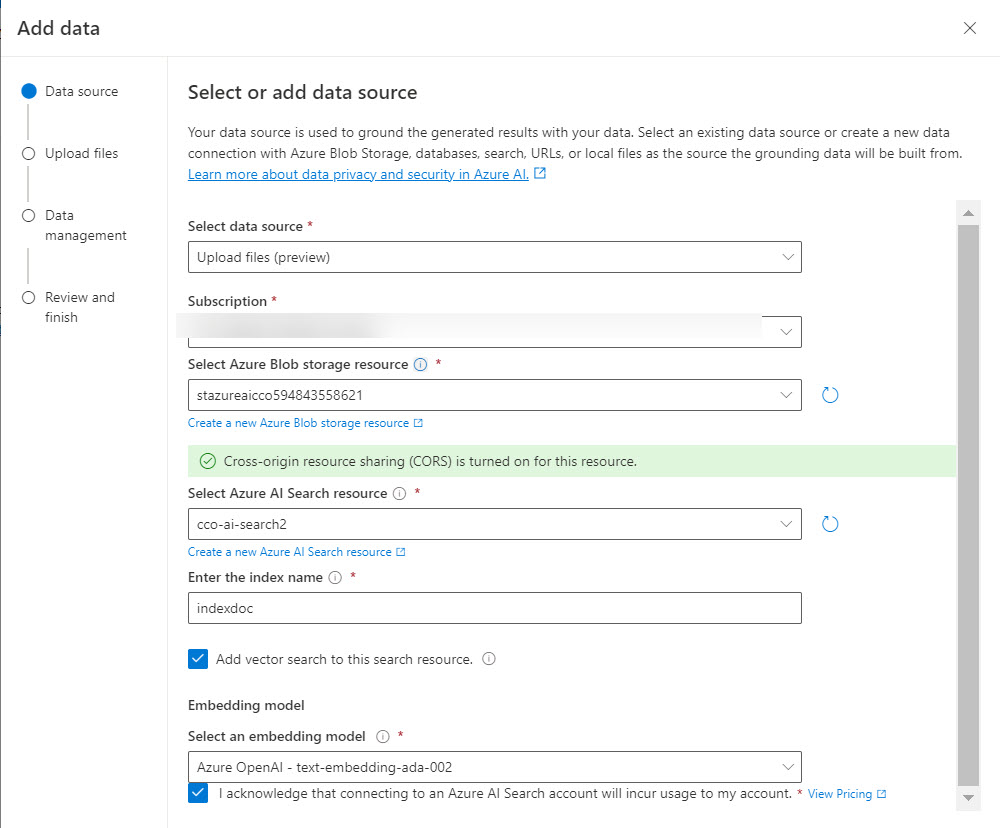 Click Next, drop your files, click Upload File, and then Next.
Click Next, drop your files, click Upload File, and then Next.
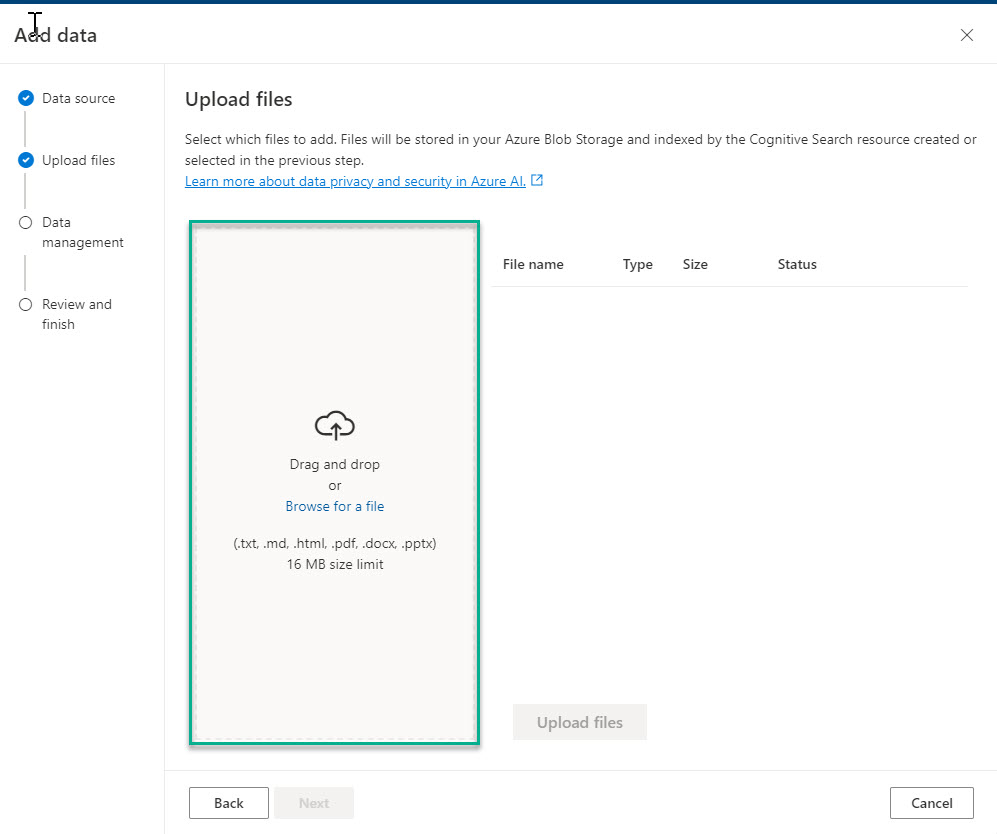
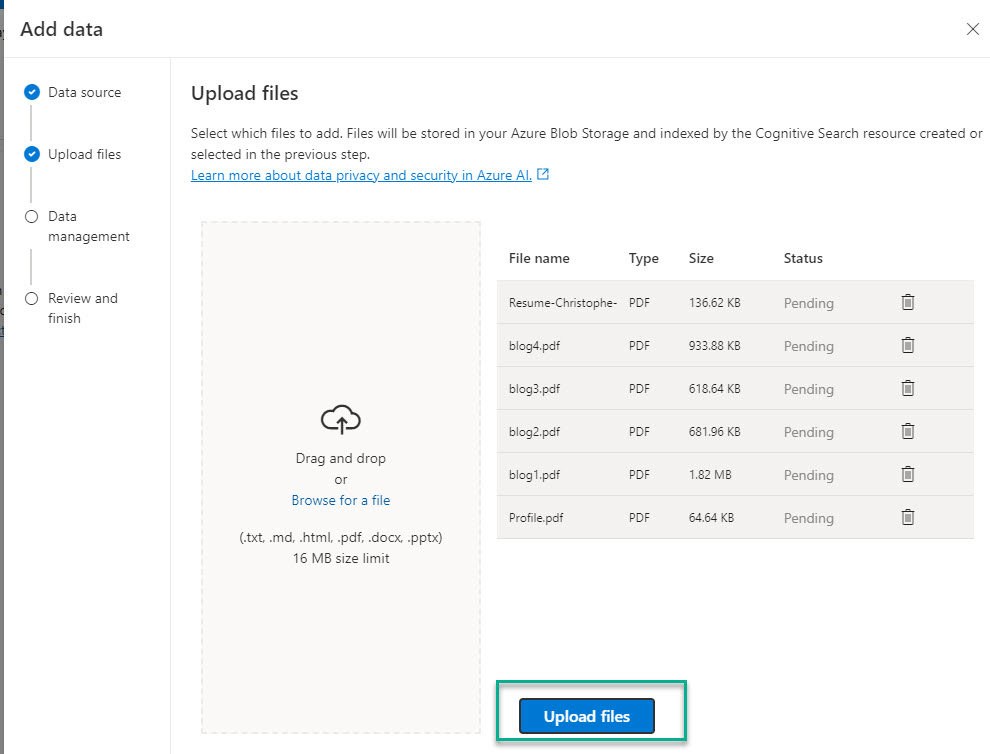 Select the Hybrid search type.
Select the Hybrid search type.
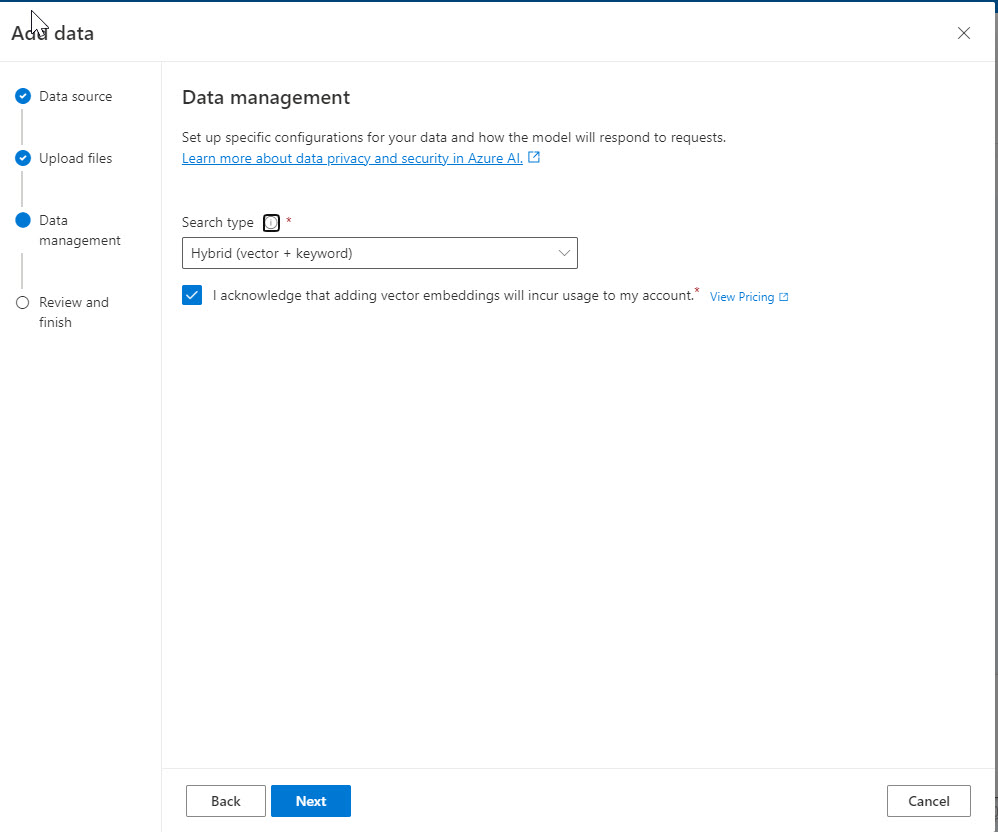 Finally, save and close.
Finally, save and close.
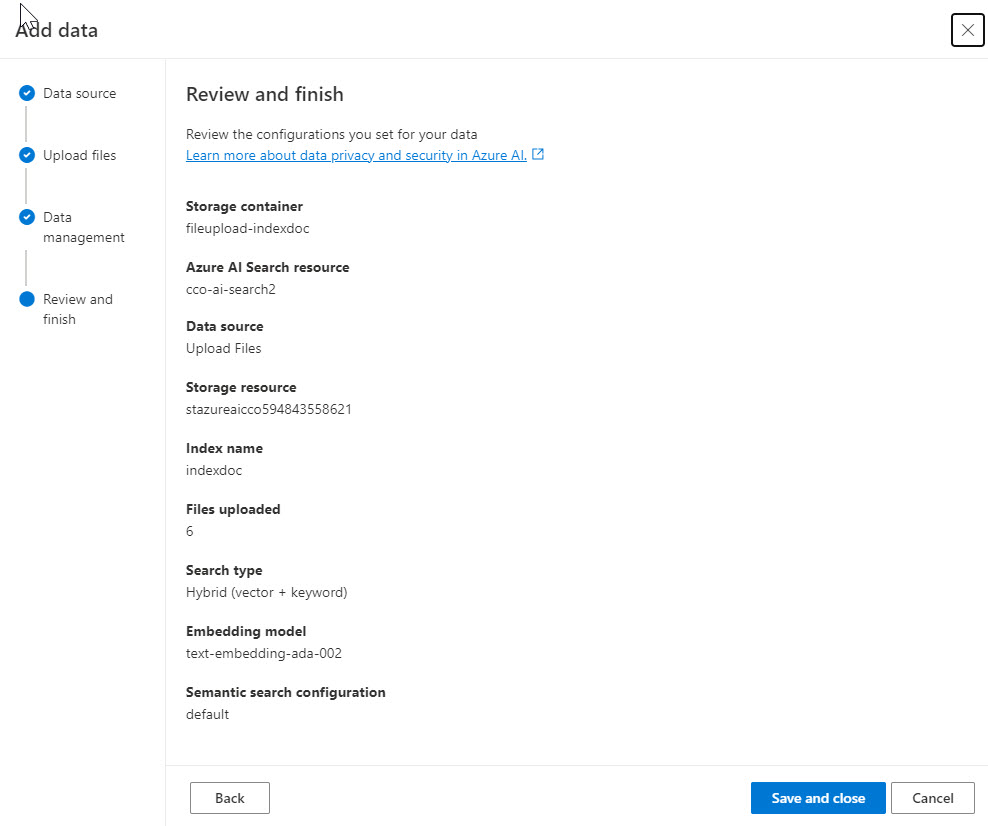 Wait a while for your data to be analyzed.
Wait a while for your data to be analyzed.
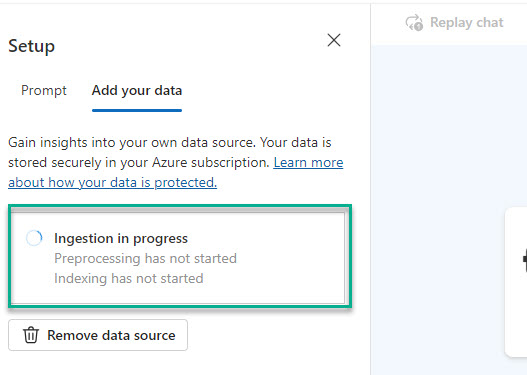
Let’s see the result if I ask a simple question:
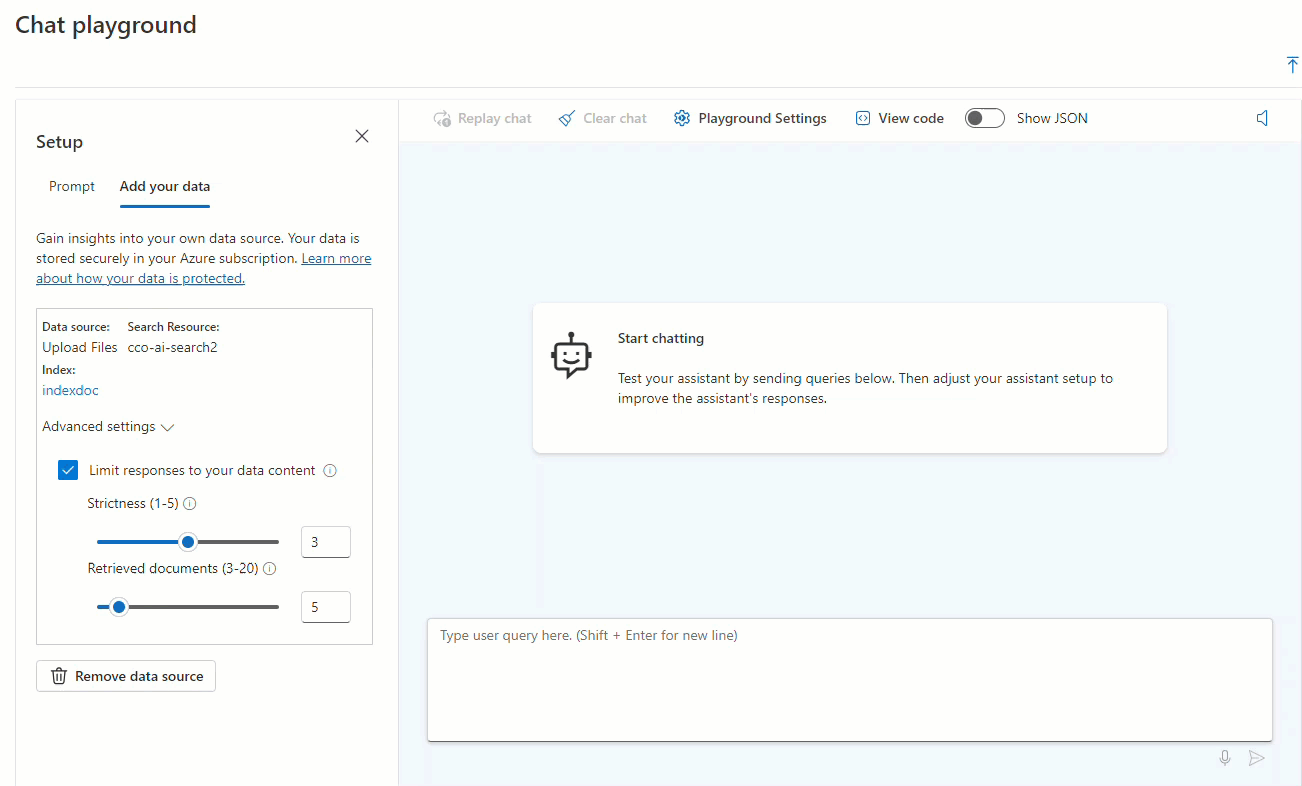 The chatbot responds accurately by referring to documents.
The chatbot responds accurately by referring to documents.
Imagine the simplicity of searching for information tomorrow!

Leave a comment