Business Central and Power Platform: 1 Example of Successful Integration to Maintain Data Consistency
The rapid evolution of the market demands that companies have state-of-the-art management tools to effectively manage their operations in their ERP system. This is where the tools of the Microsoft Power Platform, including Power BI, Power Apps, and Power Automate, come into play. Indeed, these tools offer powerful features to automate and boost the Microsoft Dynamics 365 Business Central ERP.
Business Central, Power BI, Power Apps, and Power Automate: What do these tools do?
Microsoft Dynamics 365 Business Central is a cloud-based business management system. It allows businesses to manage their finances, operations, supply chain, and customer service in an integrated manner.
The Power Platform is a Low-Code No-Code platform consisting of several modules: Power BI is a business intelligence solution that allows businesses to analyze and visualize their data in real-time.
Power Apps is an application development platform for creating custom business applications without having to write code.
With Power Automate, it is possible to automate manual tasks and processes.
Business Central and Power Platform: A Successful Integration Example
Business Central and Power BI: Quickly monitor and detect an error
It is possible to use Power BI to monitor and detect data that needs correction. This tool allows for quick identification of inconsistencies in the data repository, and to react accordingly. For example, a Power BI report can be used to display a list of items that do not have a GTIN (Global Trade Item Number) code.
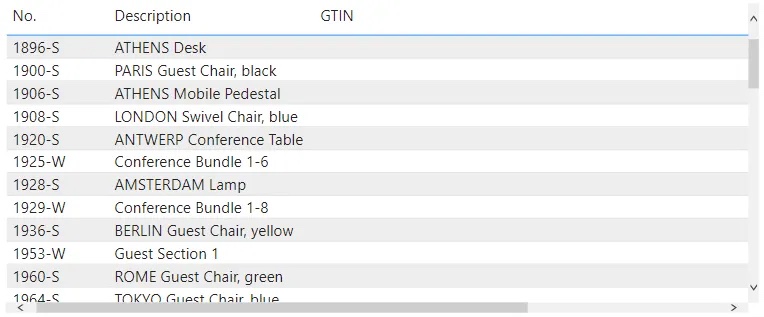
Business Central, Power Apps, and Power Automate: Correct with One Click
Then, users can use Power Apps to enter corrections directly in the Power BI report using a simple form. When the user clicks the “Save” button on the form, it triggers a Power Automate flow that instantly updates the data in Business Central.
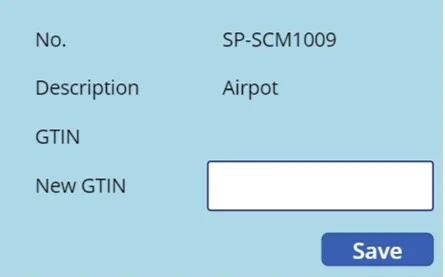
Business Central and Power Platform: A Winning Duo
With this approach to integrating all the Power Platform tools, it is possible to improve the quality of data repositories and reduce the risks associated with inconsistencies and errors. This can also contribute to improving operational efficiency and decision-making by providing accurate and reliable data at all levels of the company.
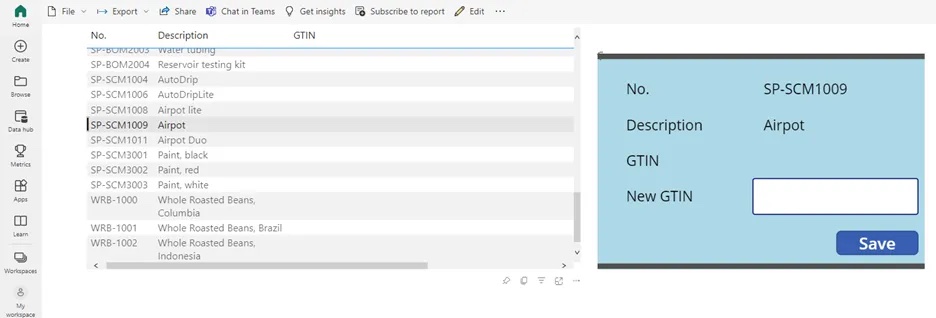
In conclusion, by using these tools in an integrated manner, Power Platform with Business Central, companies can improve the quality of their data, reduce errors and inconsistencies, and enhance their overall operational efficiency.
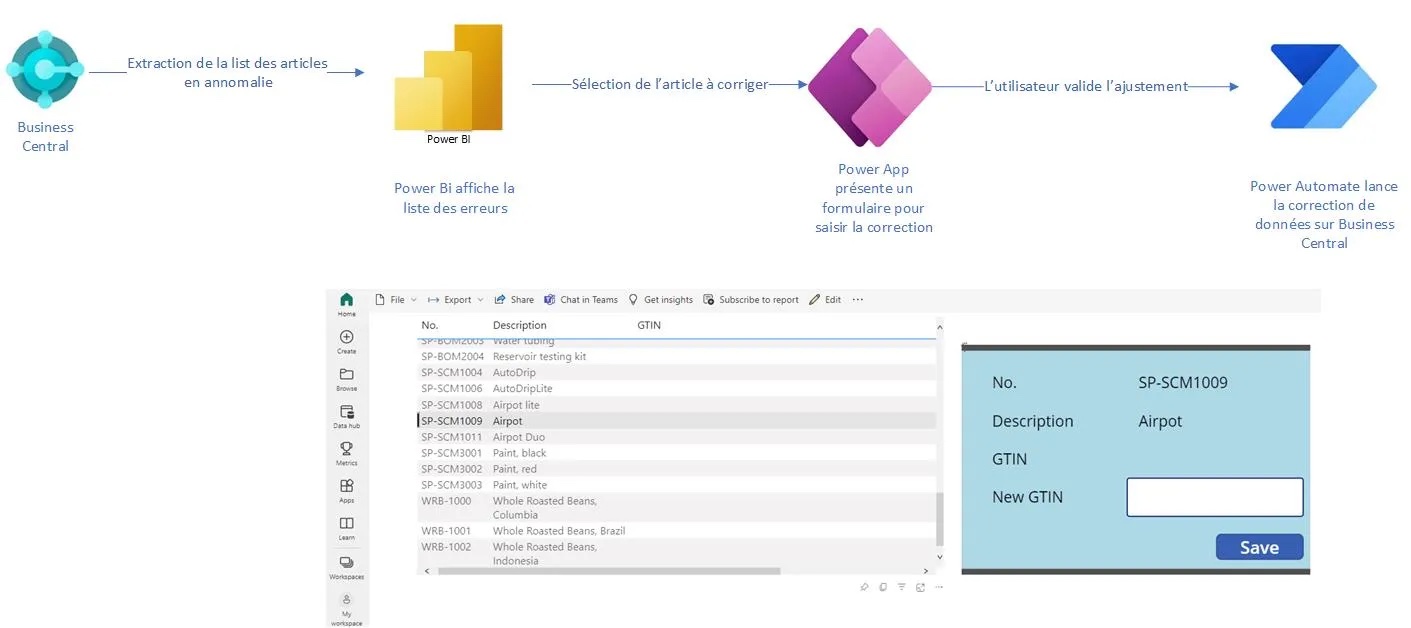

Leave a comment