Methodology for Performance Risk Management in Business Central Implementation Projects
In the constantly evolving world of ERP systems, ensuring optimal performance during the implementation of Business Central is a crucial challenge, especially in large-scale projects with a significant number of users. Performance directly impacts the efficiency of business processes, and this risk is amplified when Business Central is customized.
Are you a Business Central Project Manager or a Solution Architect? I will try to offer solutions to problems you might encounter with your clients or internally as a responsible party.
My experience at Cosmo Consult and the various situations I’ve encountered have led me to develop a four-part method that provides significant gains in terms of workload, risks, non-regressions, anticipation, and impacts on project teams. At each step, I explain the impact on intrinsic performance.
This article details this method to secure performance during each phase of an implementation project.
The method comprises several steps:
- Setting up infrastructure to automatically launch performance tests.
- Monitoring the development phase with a set of standard tests.
- Developing performance tests representative of the future activity of the company on Business Central.
- Final performance tests to validate the solution.
Setting Up Infrastructure to Automatically Launch Performance Tests
Launching performance tests on a Business Central sandbox can be easily automated with an Azure DevOps pipeline.
Below is the principle diagram:
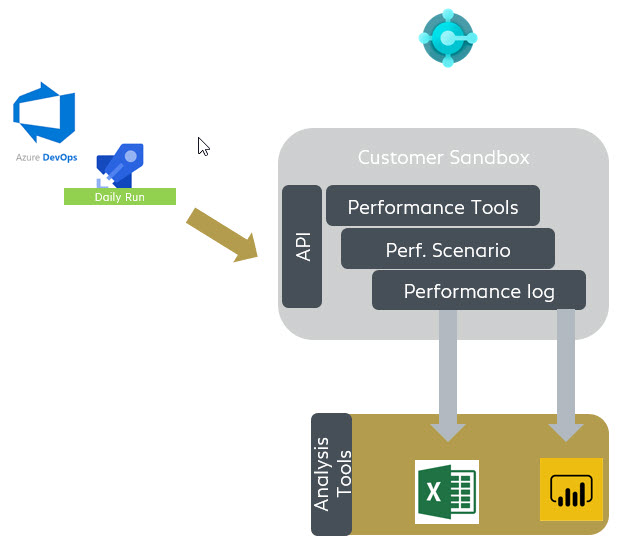
Below is an example of yaml code on a DevOps pipeline:
trigger: none
schedules:
- cron: "0 1 * * *"
displayName: Daily midnight build
branches:
include:
- master
always: true
variables:
- group: 'PerformanceTestingAutomate'
jobs:
- job: RunPerformance
pool:
vmImage: 'windows-latest'
steps:
- task: PowerShell@2
displayName: 'Run Performance Test on Target Sandbox "$(SandboxName)"'
inputs:
targetType: filePath
filePath: $(System.DefaultWorkingDirectory)/RunBCPTTests.ps1
arguments: '-Environment "$(Environment)" -AuthorizationType "$(AuthorizationType)" -Credential ([PSCredential]::new("$(Username)", (ConvertTo-SecureString -String "$(Password)" -AsPlainText -Force))) -SandboxName "$(SandboxName)" -TestRunnerPage "$(TestRunnerPage)" -SuiteCode "$(SuiteCode)" -BCPTTestRunnerInternalFolderPath $(System.DefaultWorkingDirectory)/"$(BCPTTestRunnerInternalFolderPath)" -ClientId "$(ClientId)"'
Definition of variables:
| Name | Definition |
|---|---|
| Environment | PROD for BC online, otherwise OnPrem |
| AuthorizationType | Type of authorization used to connect to BC |
| Username | Business Central User |
| Password | Password of the Business Central User |
| SandboxName | Name of the sandbox to use |
| SuiteCode | Performance test suite to launch |
| BCPTTestRunnerInternalFolderPath | Folder containing the BCPT scripts in your repo |
| ClientId | ClientId of the app set up on AD |
It is also possible to conduct performance tests using Al-Go.
The benefit of setting up automation is that tests are conducted regularly without manual intervention.
Monitoring During the Development Phase
In this phase, the primary objective is to detect performance degradations due to the implementation of specific developments on Business Central. The principle is to use the BCPT performance testing tool provided by Microsoft to conduct tests weekly or even daily. Periodically, the test scenarios provided with the BCPT tool are launched on test environments. Regular analysis of the results is performed to determine if the developments have an impact on performance. If significant performance impacts are detected, it’s preferable to make adjustments immediately.
Below is an example of results using BCPT logs extracted to Excel:
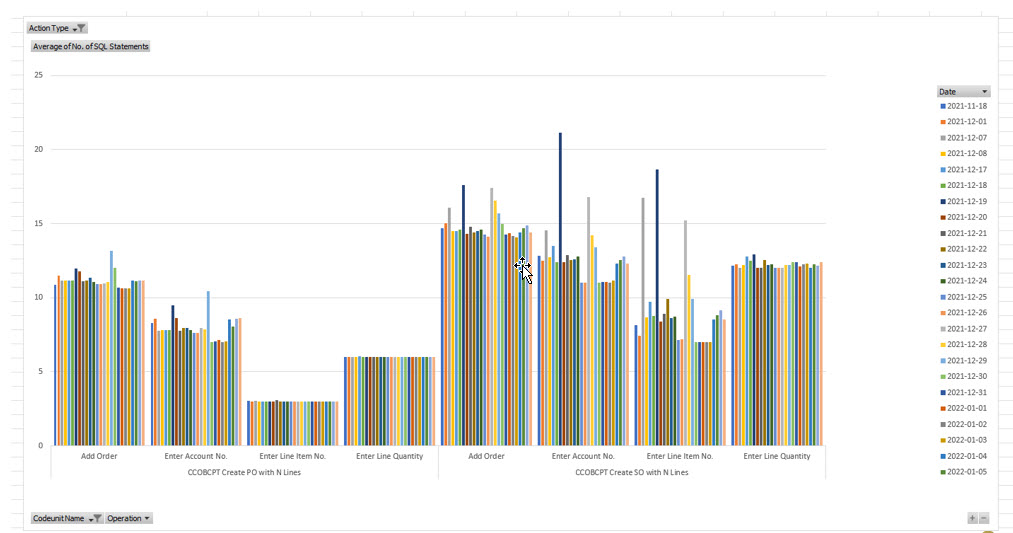
In this example, you can see increases in SQL query volumes in certain scenarios that required adjustments.
Recently, it has also become possible to perform this type of analysis directly in the PowerBi reports provided by Microsoft for telemetry analysis.
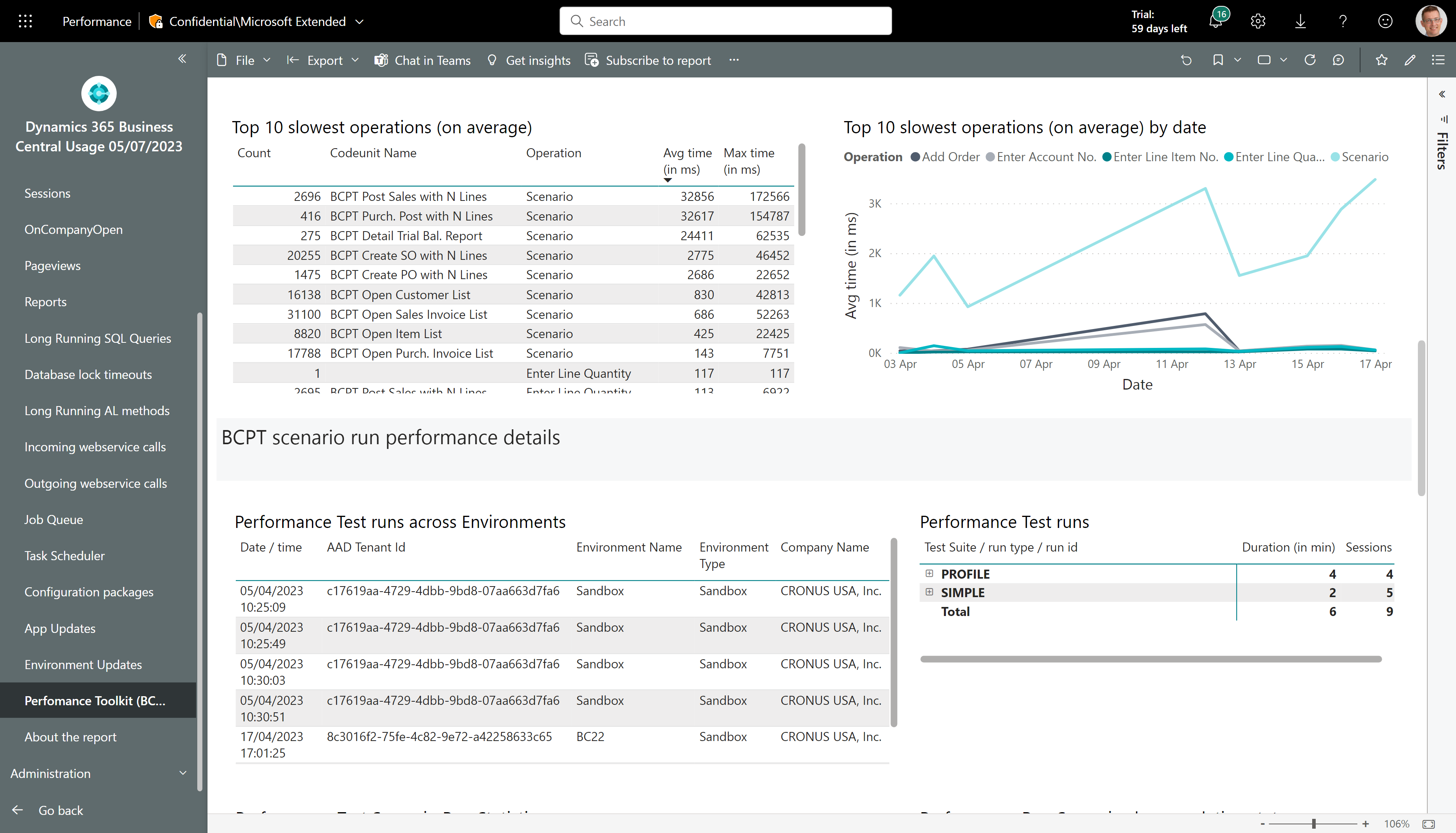 Source
Source
Simultaneously, it’s necessary to start identifying performance scenarios that could represent the real activity of users on Business Central and the anticipated volumes. (Example: number of customers, volume of the order book, number of shipments, and invoices recorded per day). At the end of this analysis, the characteristics of the target system are identified. Examples below (not exhaustive):
| Data Type | Volumes |
|---|---|
| Customer | 10000 |
| Sales Order Header | 20000 |
| Sales Line | 400000 |
| Process | Number of Parallel Users |
|---|---|
| Entering customer requests of 10 lines with random item types | 30 |
| Calculating the contents of sales requests | Once every 5 minutes |
| Converting sales requests into orders and creating corresponding warehouse shipments | 30 |
| Executing shipping processes | 20 |
| Importing sales orders | Once every 5 minutes |
At the end of the development phase, we have a set of developments representative of the target system and an automated test framework to test these developments (a preferable practice). These automated tests can serve as a basis for developing performance tests. Indeed, performance tests are very similar to unit tests that can be developed to automatically validate the functioning of a development. At this stage, it is possible to start developing the final performance tests.
Development of Performance Tests
Based on the defined performance scenarios, the team develops codeunits to execute the target scenarios on Business Central. It may also be necessary to develop processes to generate the volume of data necessary for the execution of performance tests. Indeed, an order book with 5 lines is not the same as an order book with 200,000 lines in terms of performance. This type of volume has an impact. As I mentioned earlier, performance tests are very close to unit tests. Consequently, it is very likely that you will need the test libraries provided by Microsoft. Unfortunately, as of writing this article, it is not possible to install standard test libraries on a Business Central sandbox. The solution is to put the libraries necessary for performance tests in the object range 50000..99999.
Execution of Final Performance Tests
Once the performance tests are developed and the target data volumes are present on Business Central, you can launch the performance tests. These tests allow you to validate the entire solution within the defined scope by simulating user activities for 30 to 60 minutes. These tests enable you to measure the performance of business flows and possible deadlock scenarios without needing to mobilize all users. Below are some examples of results showing the volumes of deadlock found and execution times:
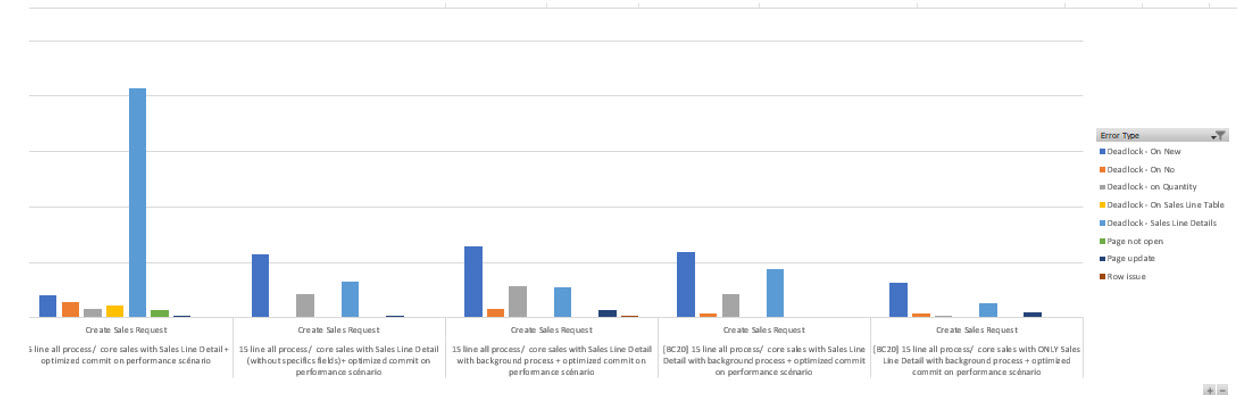
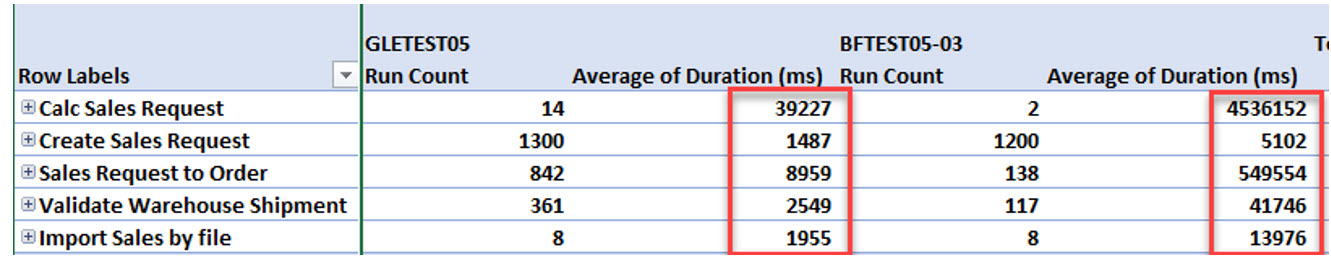
These results can serve as a basis for optimizing specific processes developed on Business Central before its implementation, thus avoiding the urgency and stress of performance issues in a production environment.
Conclusion
This methodology, by leveraging modern tools, minimizes manual testing and risks during the final deployment of Business Central. It ensures a secure and efficient implementation, essential in today’s dynamic environment. Moreover, it allows action on three essential axes:
- Planet: Technical optimization of systems for less CO2 consumption.
- People: Project organization allowing performance issues to be addressed in advance without stress for the teams.
- Profit: Ensuring functional business flows to support the company’s activity.
Below is an illustration of this methodology in parallel with a Business Central implementation plan.
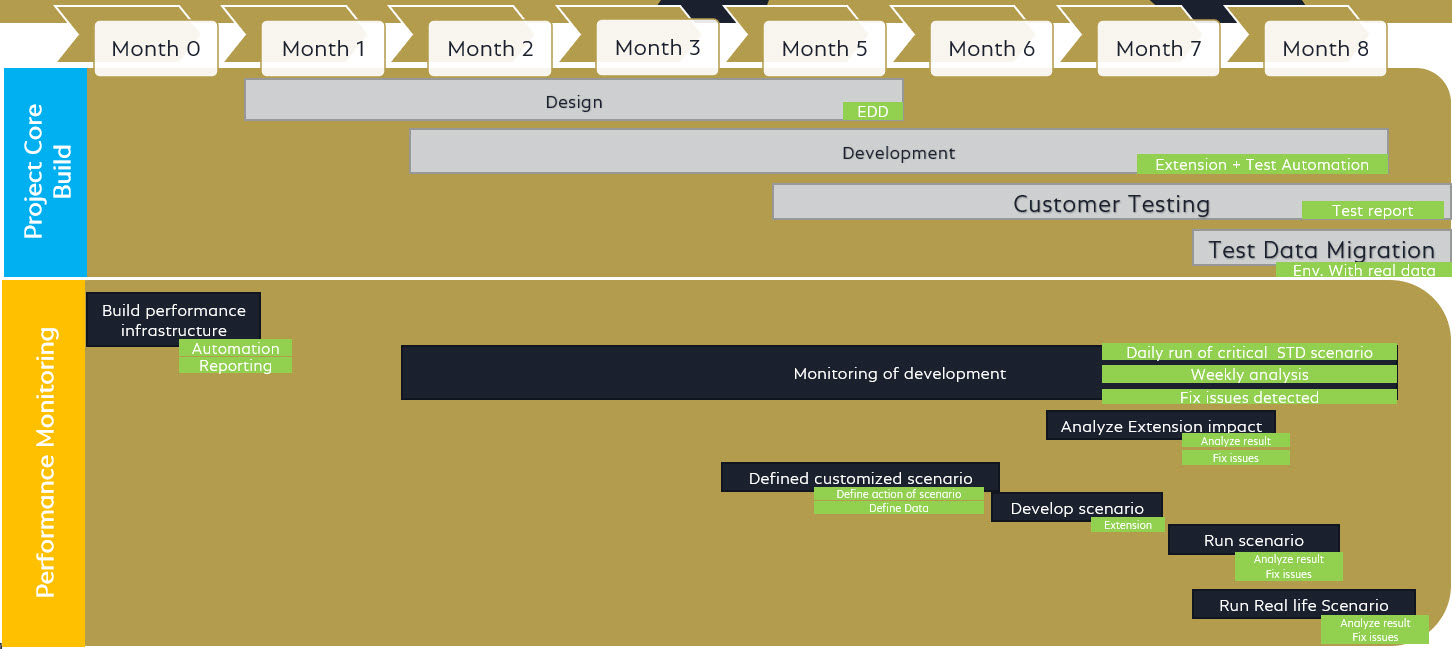

Leave a comment